Stop giving out your email address
Stop giving out your email address online, the root of the email control problem.
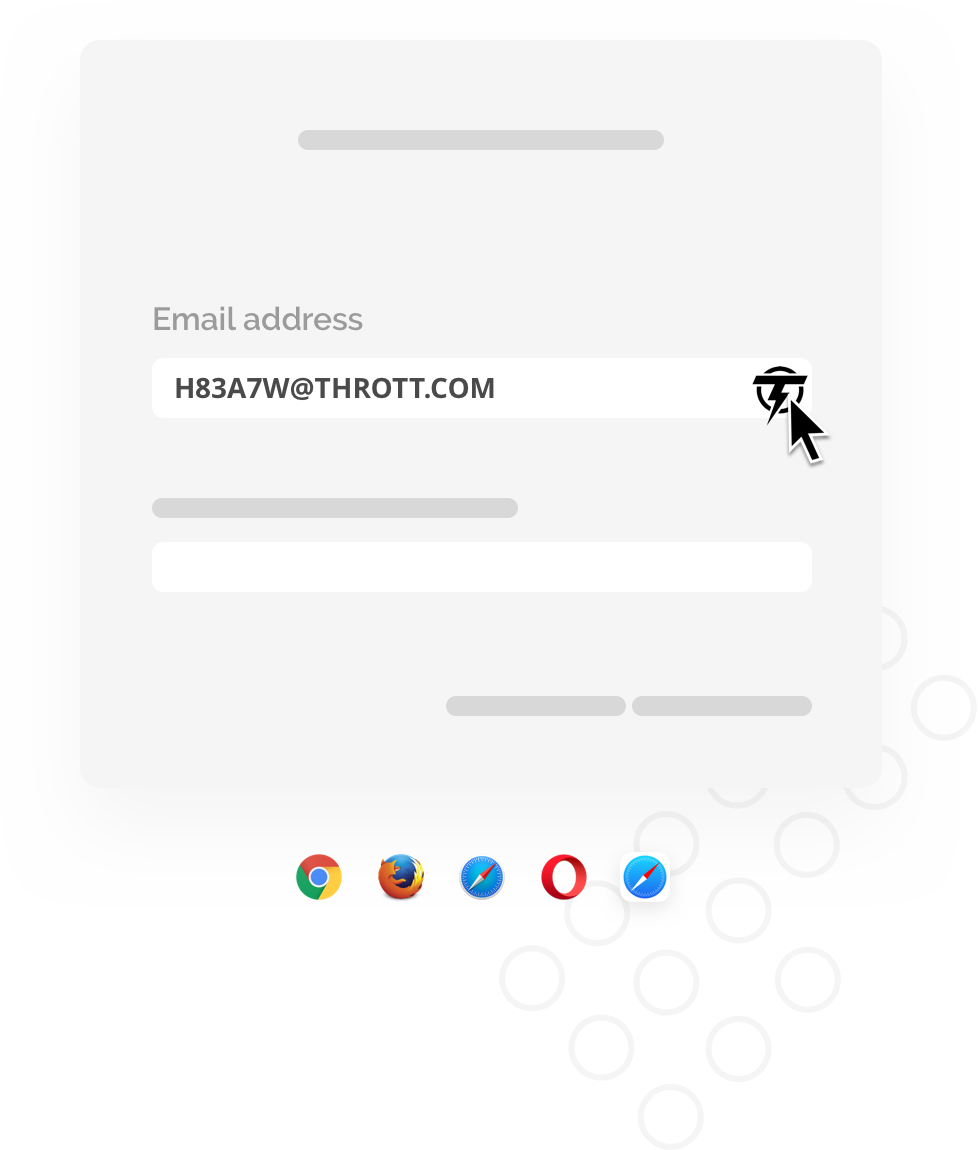
The Throttle browser extension automatically generates unique email addresses for you.
A button is added to all email form fields online. Instead of entering your real email address, just click the Throttle button, and a unique email address is generated and filled into the field for you.
Throttle includes browser extensions for Chrome, Firefox, Safari, Opera, and even Mobile Safari on iPhone and iPad.
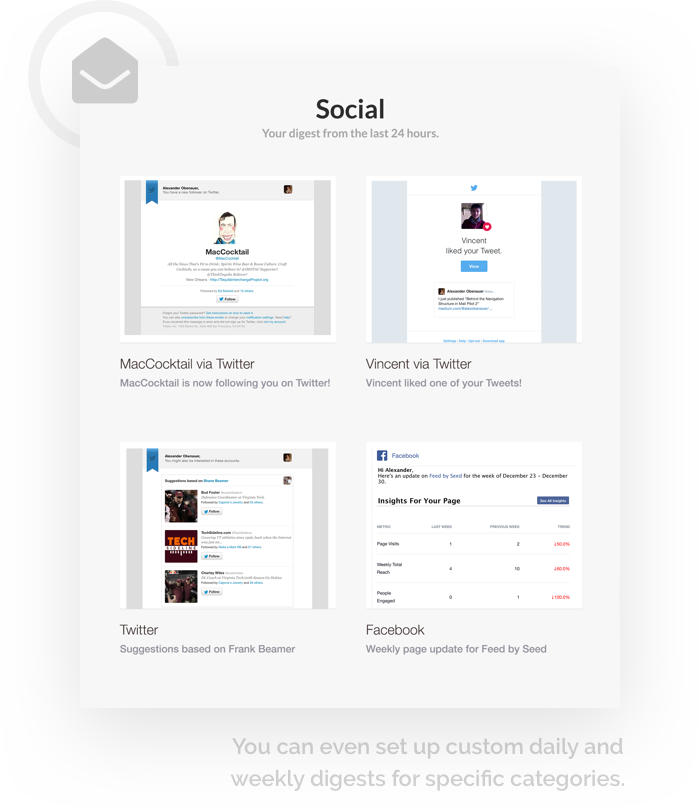
Everything received for you is combined by Throttle into a single daily digest email.
Plus, you can enjoy the newsletters, notifications, and other emails you want to read anytime in your reading list or in the iPhone app.
Reducing useless notifications and improving all-day focus, these messages no longer clutter your day and your inbox.
Throttle will automatically detect when a sender sells or shares your email address.
Ever got an email and wondered how the sender got your email address? Now you'll know. With Spamsense, you’ll find out who is selling or sharing your email address. And with Revoke Access, you can shut them all down with a single click.
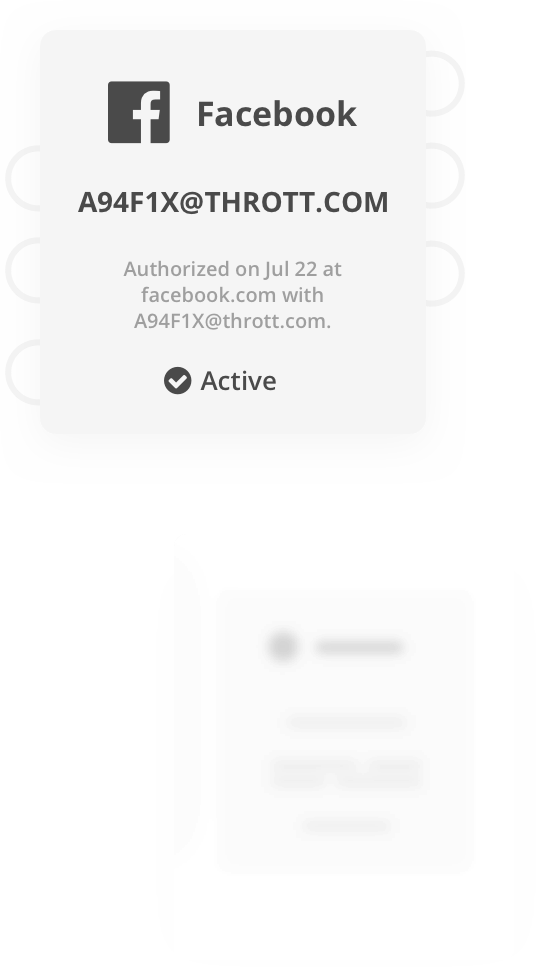
Click revoke access to instantly shut down a sender's unique email address.
When you revoke any sender’s access, the unique address they were given to send you email is shut down. It's instantaneous — no more "unsubscribe" wars. They have no way back into your inbox, because they never had your real email address in the first place.
Even if they distributed or sold your email address, no one they gave it to or will give it to has any way into your inbox.
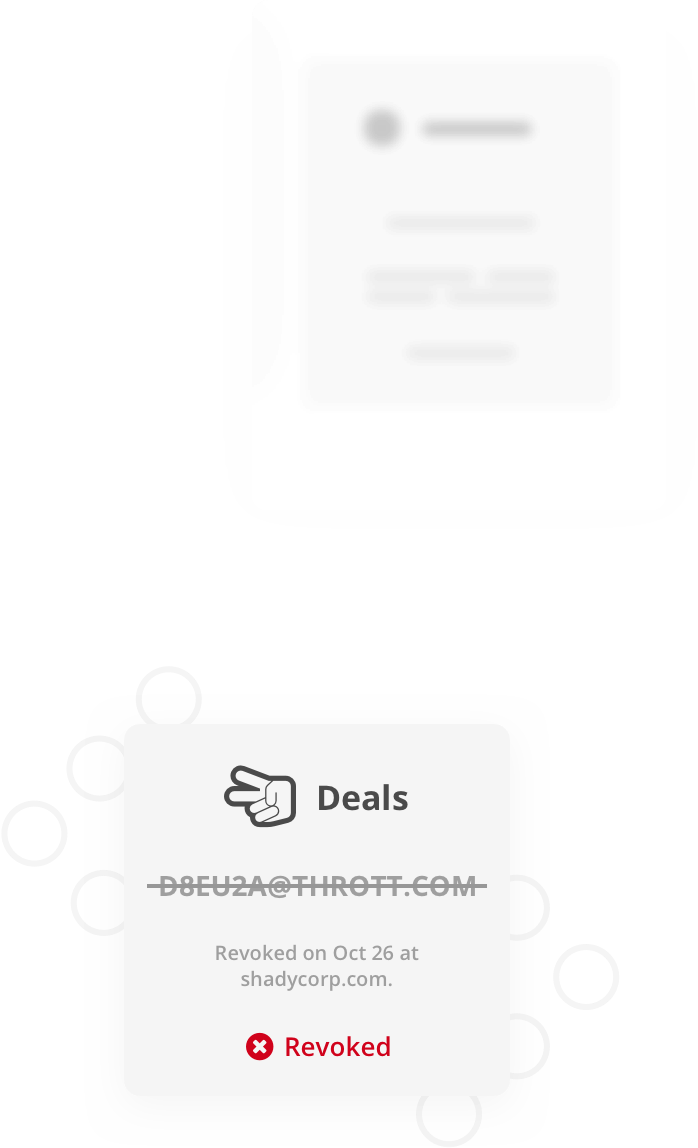
Stop giving out your email address online, the root of the email control problem.
Control who is allowed to send email to your inbox, based on who you gave your email address to.
Combine all mass mailings and notifications into one daily digest email, reducing useless notifications and improving all-day focus.
Find out who tries to sell or share your email address, and shut them down with a single click.
No longer fret over signing up for something online. With Throttle, even the most abusive sender can be shut down in an instant, and their messages never hit your inbox. It's safe and easy to sign up for any newsletter, account, or make a purchase.
With Revoke Access, Throttle gives you the ability to instantly shut down a sender's access to your inbox — also blocking anyone they attempt to sell your address to.
You'll never need to remember to check a separate tool, thanks to Throttle's browser extension and digest email.
Throttle does everything it does without ever needing access to your email. It stops the problem before it reaches your inbox.
All the newsletters, mass mailings, junk, and other unimportant emails you get throughout the day bury the important stuff in your inbox. Throttle gets those out of your inbox, and into a single digest.
Fewer useless notifications, less inbox clutter, and more time for the things that you love.

How do I log in to an account using a Throttle address?
Throttle's biggest fans love to use Throttle for their social media and other online accounts. That way, notifications don't bother you all day; you know they'll come to you in a single daily digest email.
The Throttle browser extension will automatically fill login form fields with your generated address so you don't need to worry about finding it to login.
Won't marketers be unhappy about this?
Throttle is actually great for legitimate senders as well. Here are some benefits they enjoy with their subscribers that use Throttle:
Can I use my own domain for my generated addresses?
Yes. Pro users can use their own domain for generated Throttle addresses. Once set up, it works automatically.
What information does Throttle have access to?
How does Throttle respect my privacy?
Throttle doesn't need access to your email account to do what it does — it stops the problem before it reaches your inbox. This means you don't have to sacrifice your privacy in order to use Throttle. The only data Throttle has access to are the messages you have sent to it. We never sell your data to anyone for any reason.
Will Throttle work with my iCloud, Gmail, etc. account?
Yes! Throttle doesn't even need access to your email account, because it stops the problem before it even reaches your inbox. This means it's compatible with any email account, and you don't have to compromise your privacy to use Throttle.
Can I "Throttle" more than just newsletters?
Absolutely. Throttle's biggest fans love to use Throttle for their social media and other online accounts. This way, notifications don't bother you all day; you know they'll come to you in a single daily digest email.
Has Throttle caught any scammers?
You bet! Just during our beta, some of our users experienced the very first cases:
Read more about the first case, here.
What if I want to migrate my subscriptions away from Throttle at some point?
That's why we offer the custom domain Pro feature. The custom domain page will walk you through setting up a subdomain on one of your own domains to use for your Throttle address. Then all of your addresses will look like this: "XX@throttle.mydomain.com". If you ever want to migrate away, you can just set up a catchall at the domain and forward it along to whichever address you want to continue getting these messages.